Reassigning ASN Holds
Complete the following steps to reassign on-hold ASNs:
L og in to the ONE system.
Search for the desired ASN by using the procedure described in the "Searching ASNs" section.
Click the Holds tab.
The Holds tab displays.Click the checkbox for the desired hold, then click Actions > Assign.
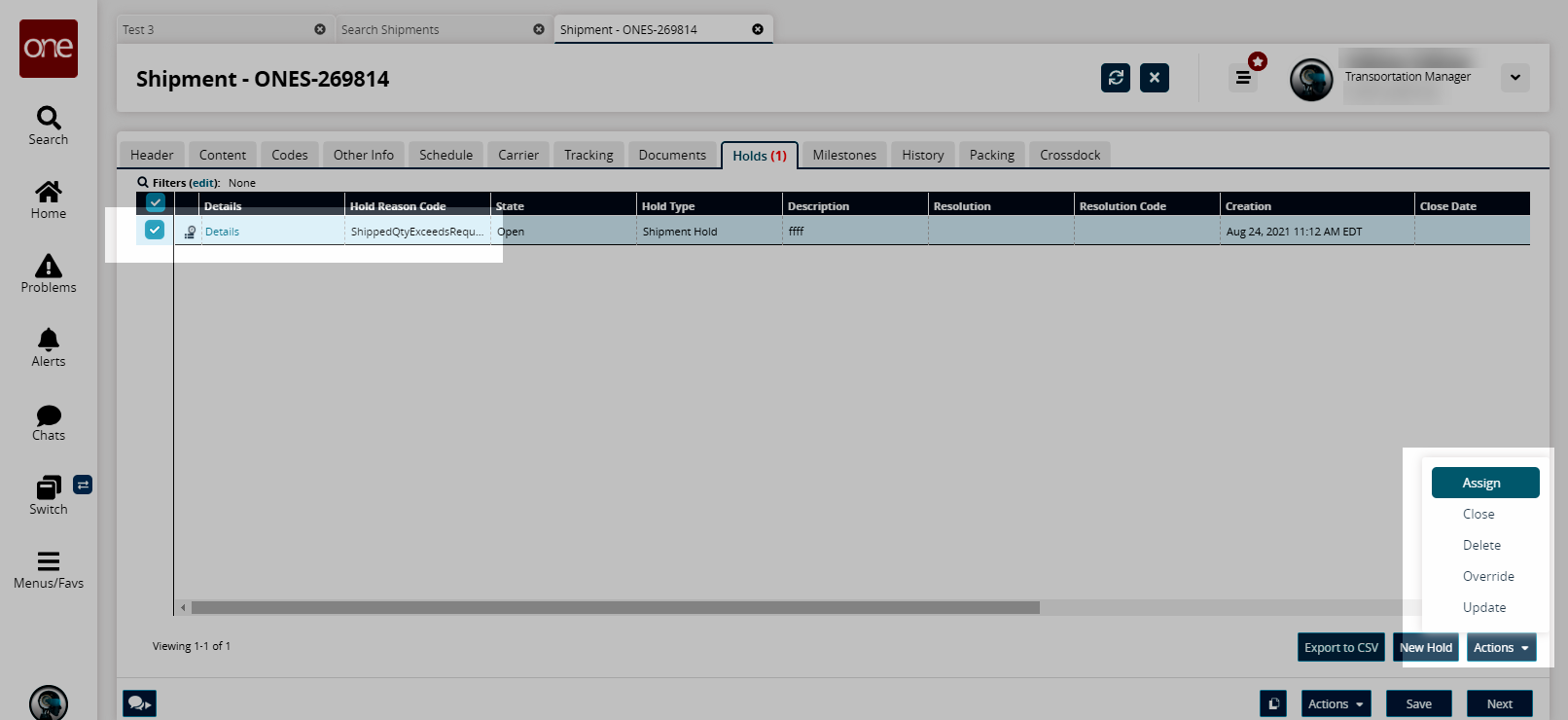
The Assign popup window opens.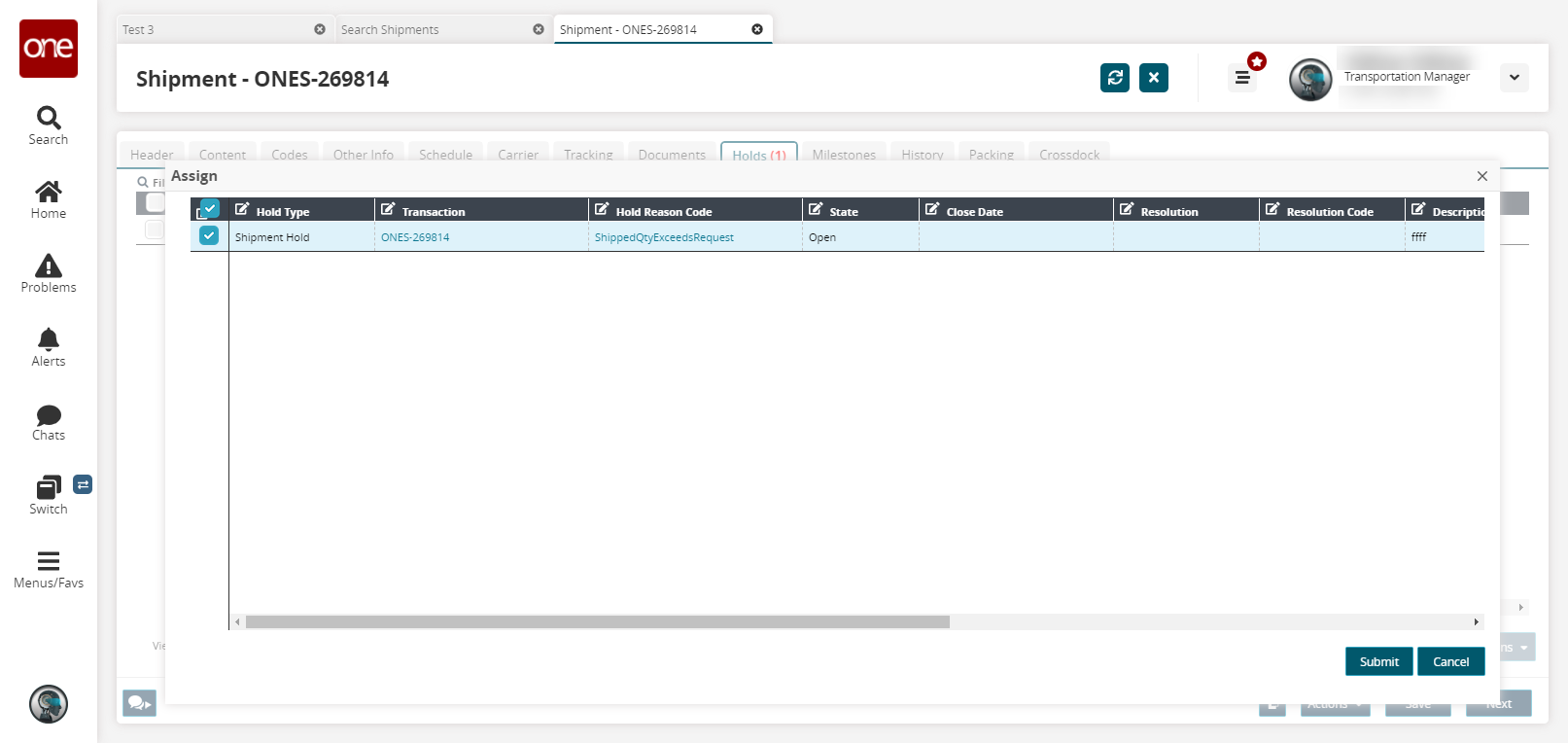
Type the name of an Organization and User into the appropriate field, or use the Auto-Complete and Entry Picker to pick an Organization and User from the list.
Click Submit.
A success message appears.