Searching Favorites
Complete the following steps to search favorites:
Click Menus/Favs > Favorites > Manage Favorites.
The Manage Favorites screen displays with a list of favorites.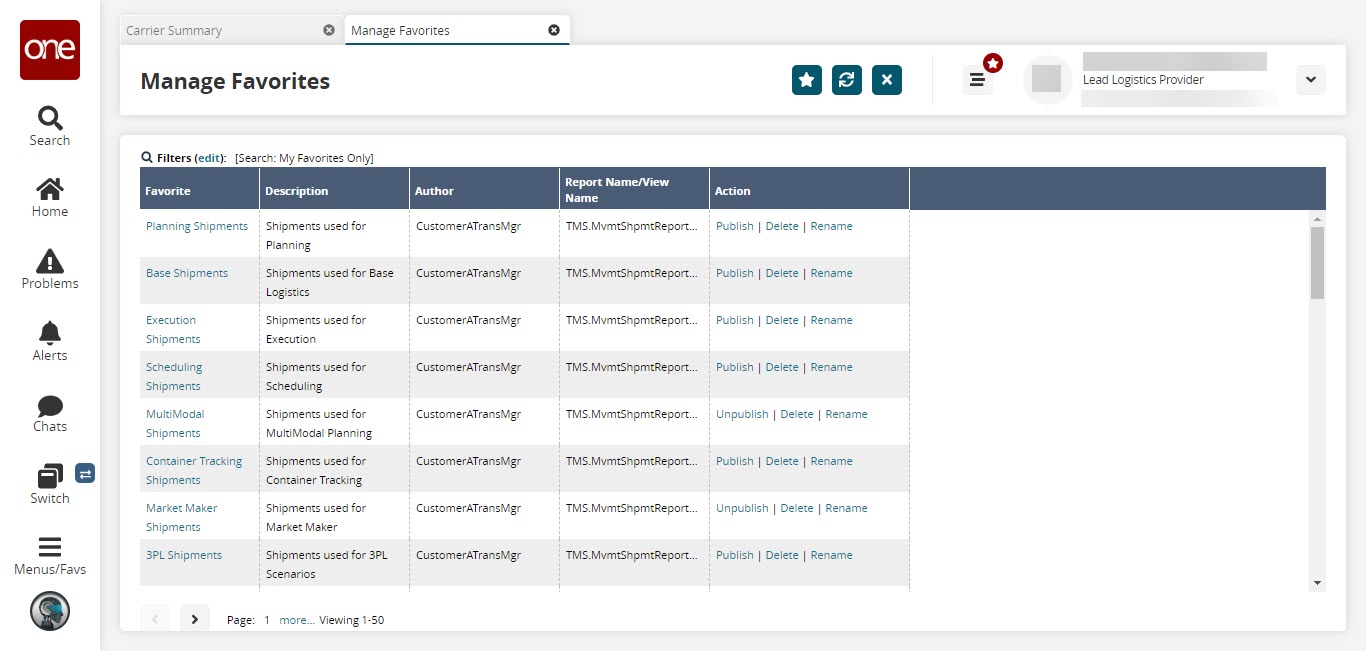
Click the Filters (edit) link.
The Filters tab displays.
In the * Search field, select the search criteria from the dropdown menu.
If you do not get the expected search results, confirm you are looking in the correct Search dropdown criteria. You will only find your own favorites under My Favorites Only. You will find favorites published by other users under All Published Favorites.
Type in the desired information for the Favorite, Description, Report/View Name, and Author fields.
Search fields are case-sensitive and require an exact match; wild card characters, such as the asterisk (*), do not work for this search function.
Click the Search link.
The favorites that match the search criteria display.