Publishing Shipment Templates
You can publish shipment templates in the system.
Complete the following steps to publish shipment templates:
From the Transportation menu, select Manage Templates.
The Manage Templates screen appears, showing a list of templates.
Click the Publish link for the template you wish to publish.

The Publish template configuration pop-up window appears.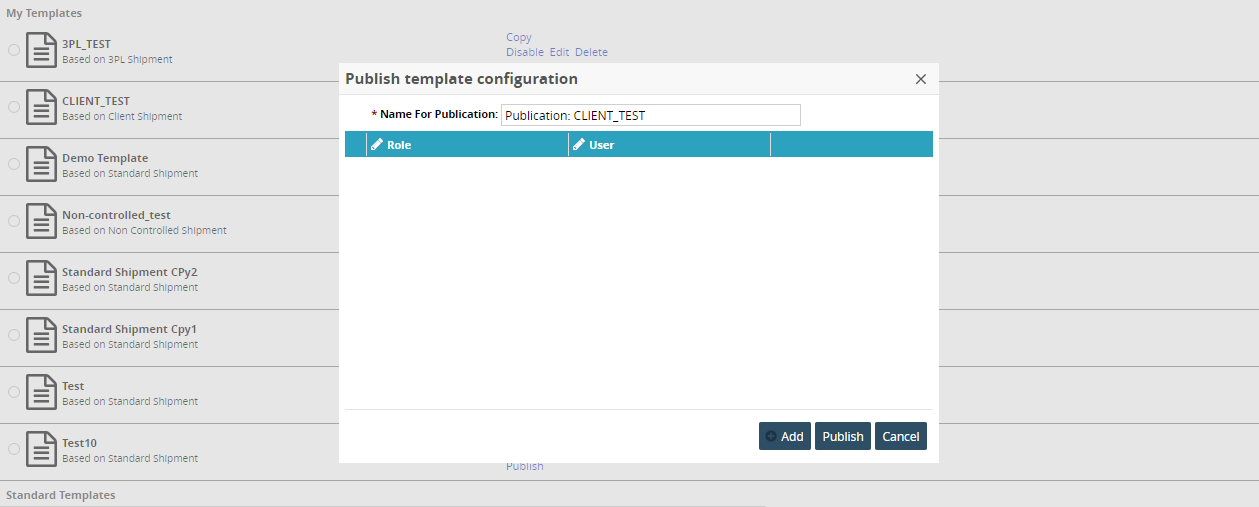
Click the Add button to add a role and user for whom the template is to be published.
Use the picker tool to select a Role.
Use the picker tool to select a User.
Repeat the following three steps for additional roles and users, as necessary.
When finished, click the Publish button.
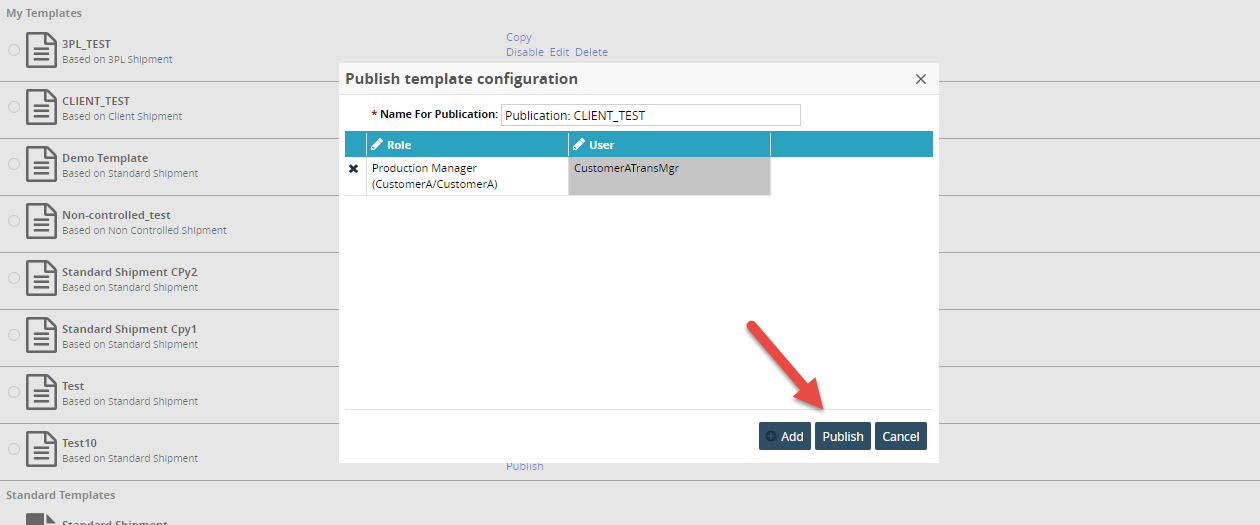
The template is published for the selected roles and users.