Rejecting an RFQ Bid
You can reject an RFQ bid placed by a vendor.
Complete the following steps to reject an RFQ bid:
L og in to the ONE system.
Click Menu/Favs > Contract Mgmt > RFx Explorer. In the NEO UI, users can click on the Menus/Favs icon on the left sidebar and type in the name of the screen in the menu search bar. For more information, see "Using the Menu Search Bar."
The RFx Explorer opens.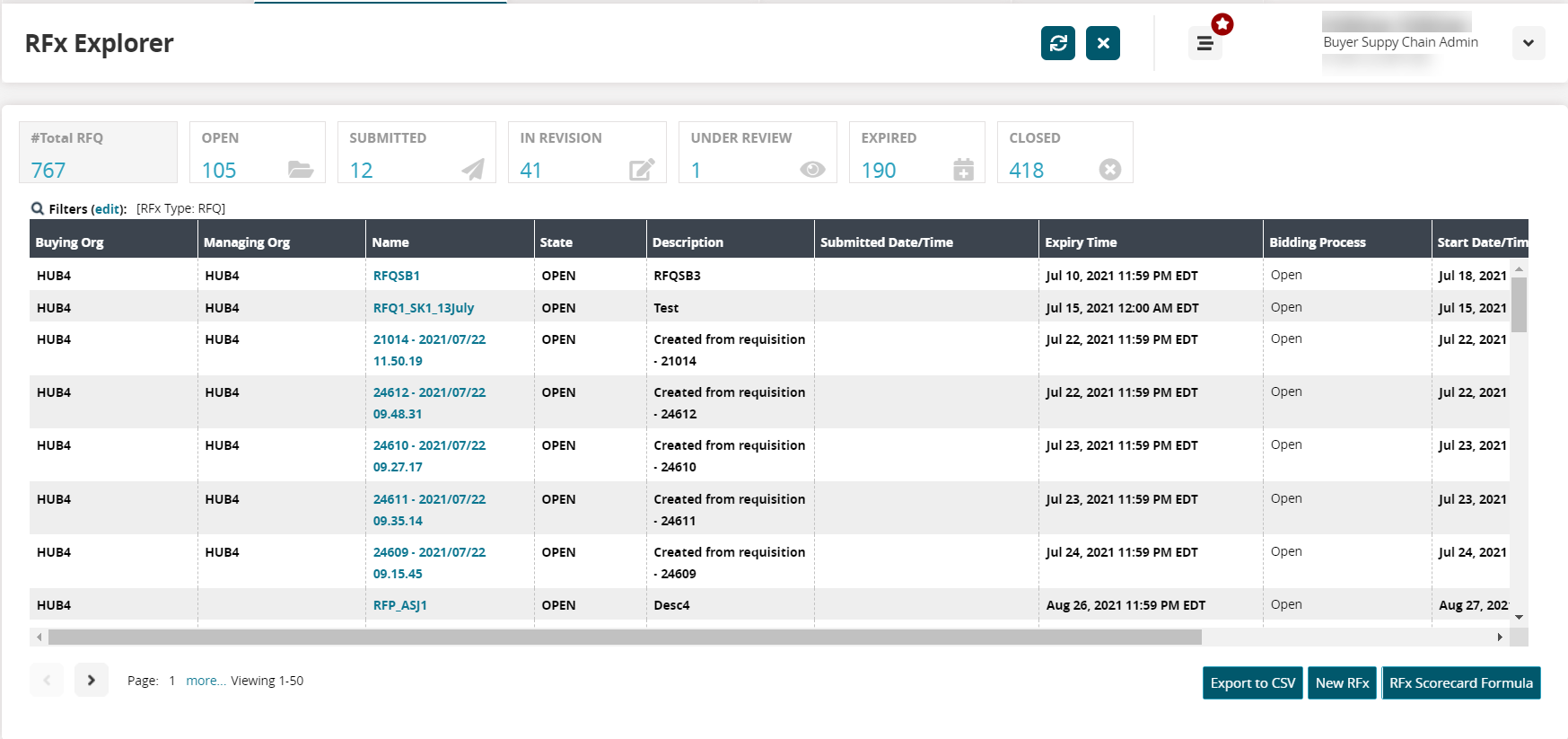
Use the Filters (edit) link to filter for the RFQ.
Click the Name link of the RFQ.
The details for the RFQ display.Click on the Responses tab to view the responses from vendors.
The data in the Responses tab can be sorted by Item or Vendor.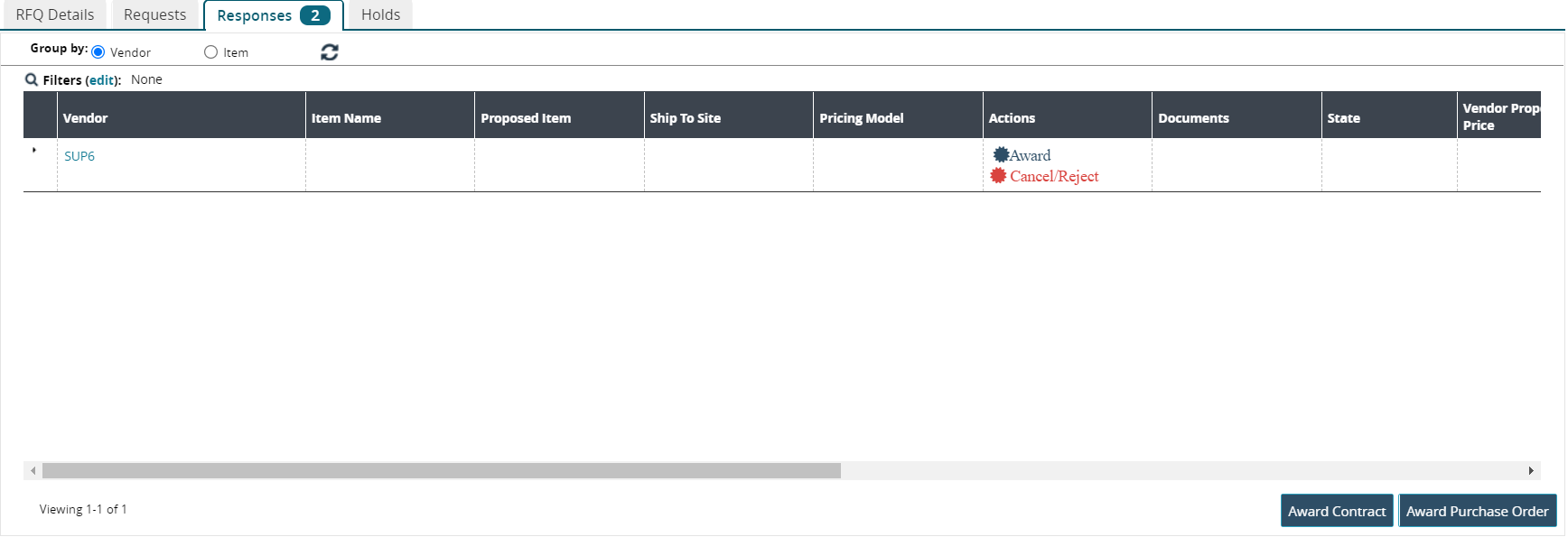
Click on the Cancel/Reject link.
A confirmation window appears.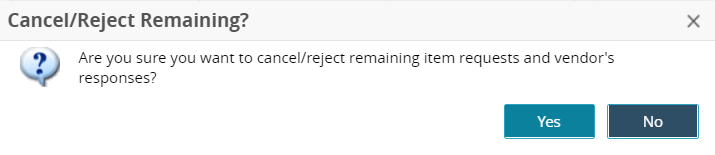
Click the Yes button.
A confirmation message appears.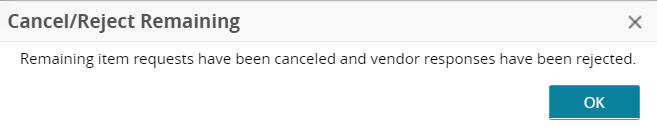
Click the OK button.
The RFQ status is updated and the RFx Explorer window updates the numbers in the filter windows at the top of the screen.