Reviewers Tab
The Reviewers tab only appears if the databot type is With Reviewer.
Complete the following steps to add reviewers to a databot:
Click the Reviewers tab.
The Reviewers tab displays.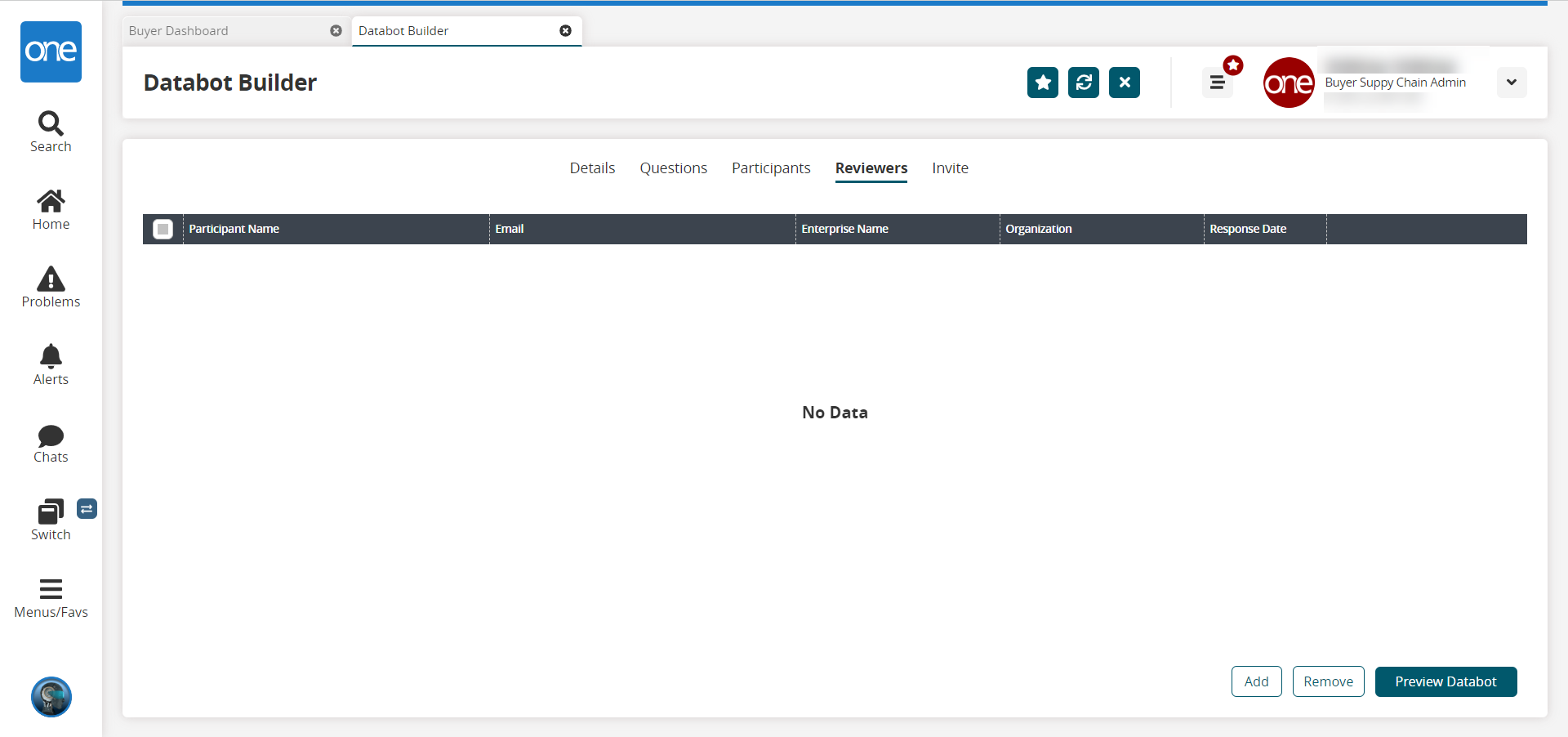
Click the Add button.
The Add Reviewers popup window appears.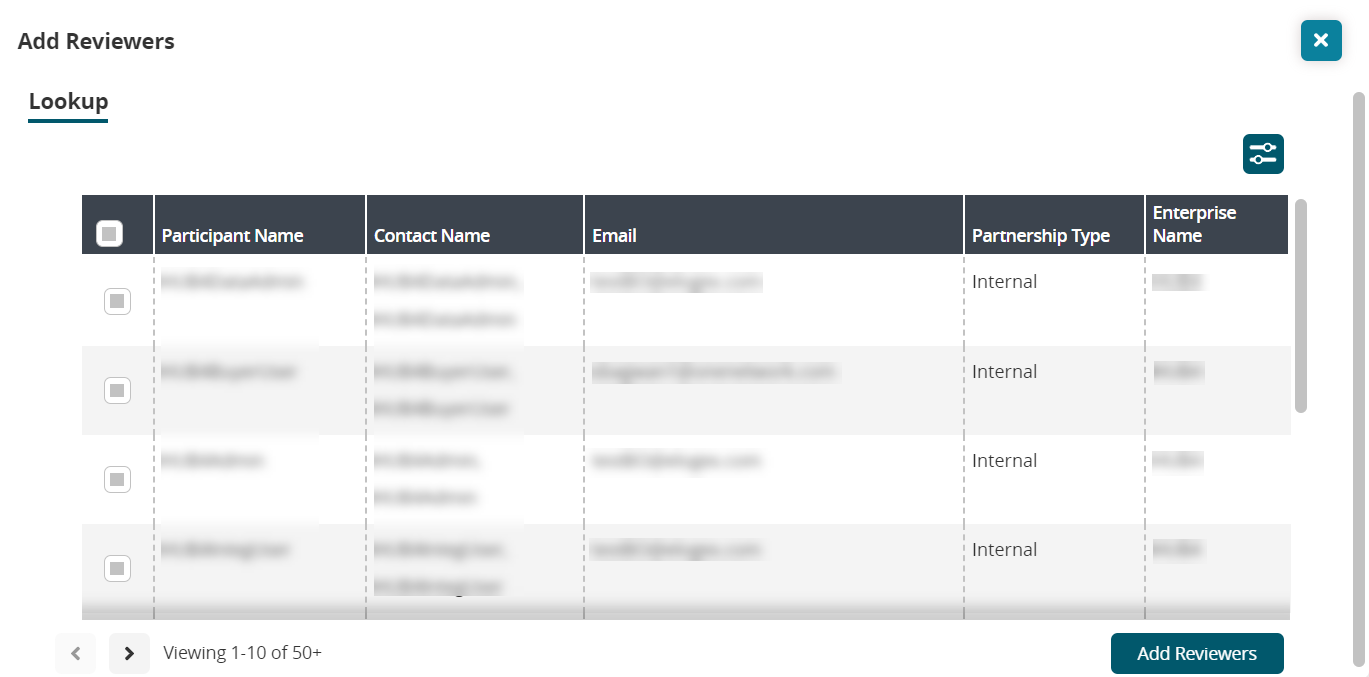
Click the checkbox for the selected participants.
Click the Add Reviewers button.
A success message appears, and the Reviewers tab updates with the selected participants listed.To remove a participant as a remover, click the checkbox for the desired participant.
Click the Remove button.
The Reviewers tab updates.Click the Preview Databot button to open the user's view of the databot.