Searching and Viewing Client Contract Base Rates
Base Rates are defined by Lane, Equipment, Service Level, and Effective Dates. Users with appropriate permissions can create, view, and update base rates.
Complete the following steps to search for and view base rates:
Log in to the ONE system.
Click the Menus/Favs icon and navigate to Contract Mgmt > Client Contracts.
The Explorer pane shows the Client Contracts hierarchy in the collapsed state.Expand the collapsed Client Contracts and click the Client Contract Base Rates from the expanded menu tree.
The list of rates appears.
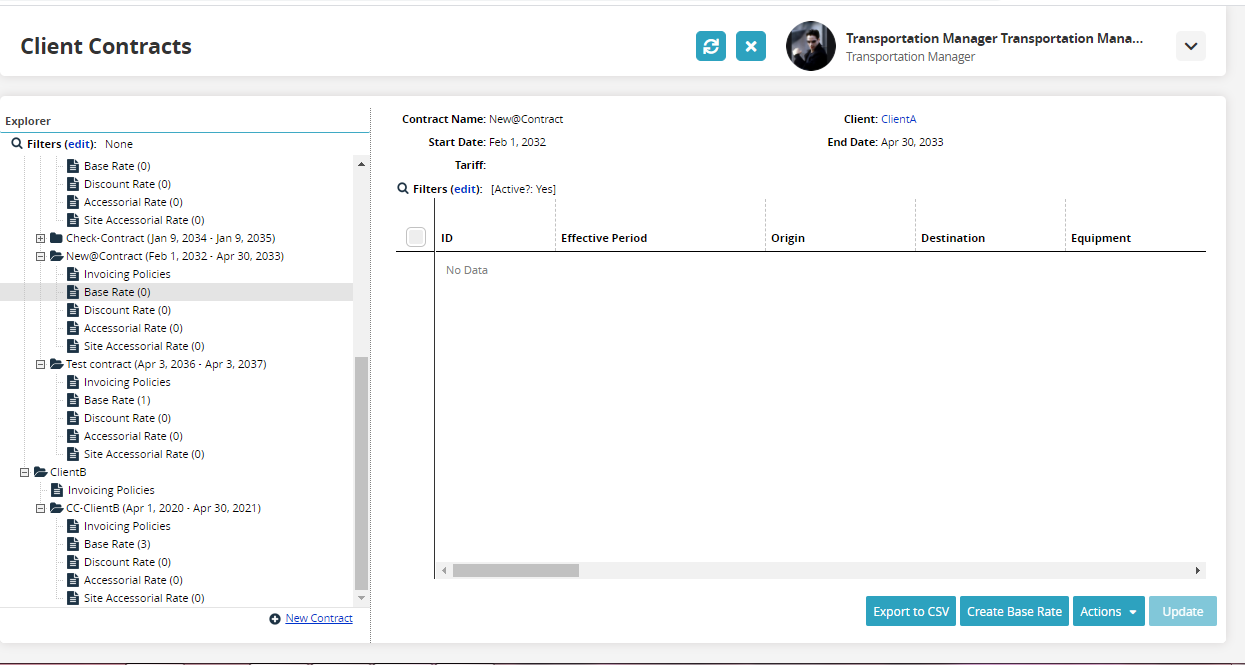
Click the Filters button to open the search filter box.
The filter box appears.Enter data in the filter fields to narrow the data displayed on the contracts page.
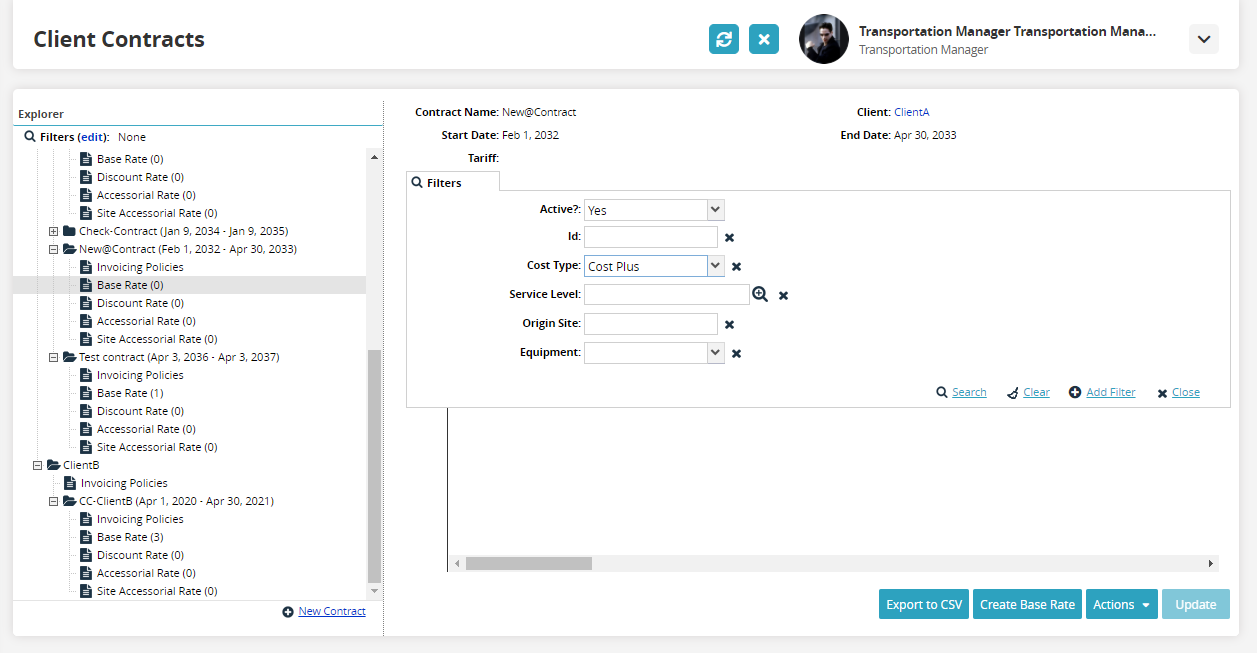
Click the Search link.
A table showing base rates matching the search criteria appear in the Base Rates pane.