Searching for Alerts in the Alerts Inbox
You can search alerts in the inbox by issue subscription, priority, date range, read status, and subject. Afterward, you can export the search results to an Excel spreadsheet.
Complete the following steps to search for alerts in the alert inbox:
L og in to the ONE system.
Click Menus/Favs > Tools > Alert Inbox .
The Alert Inbox screen appears.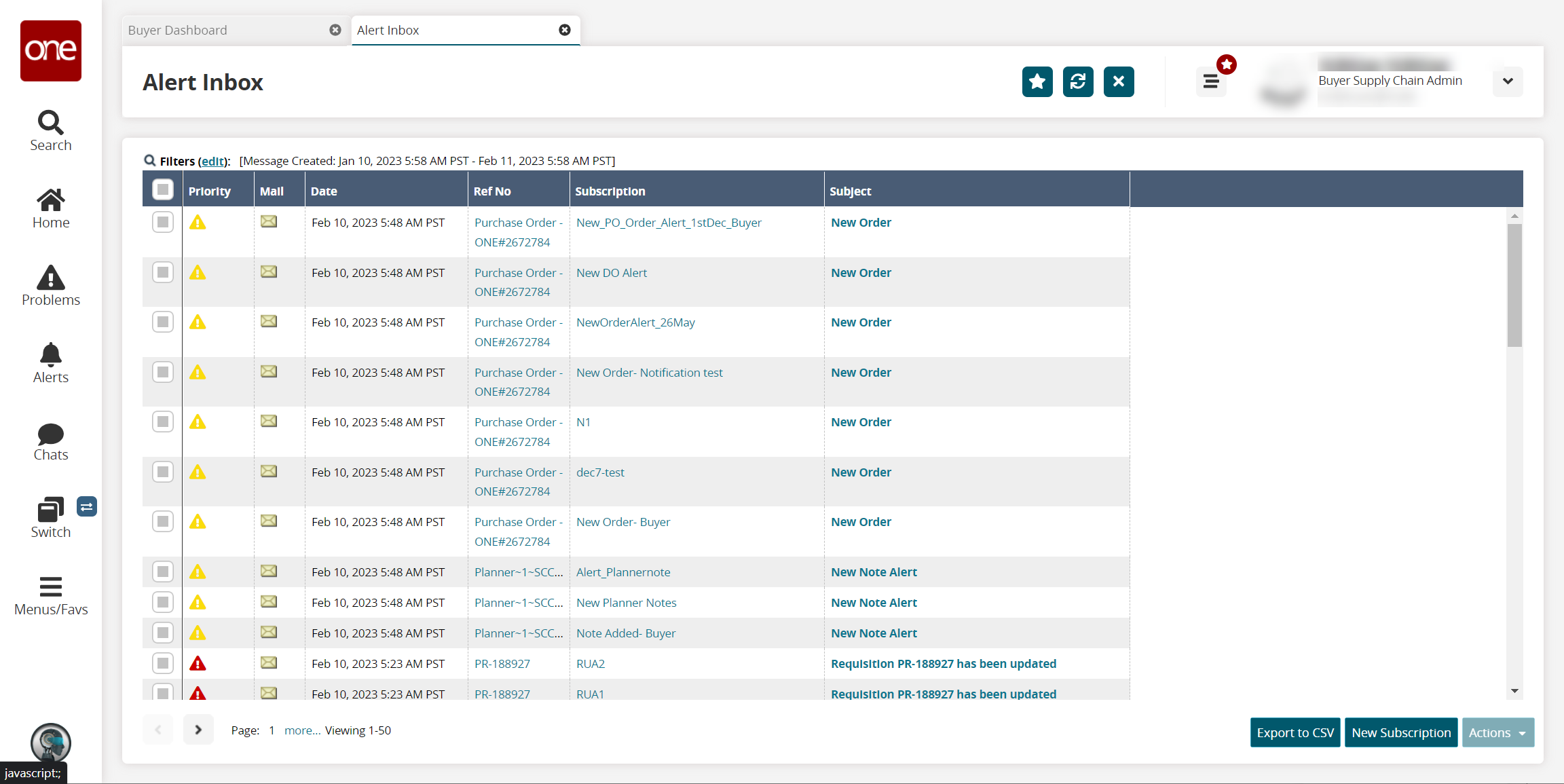
Tip
In the Mail column, click the email status buttons to switch between unread
 and read
and read  statuses.
statuses.In the Subject column, click a subject link to view the alert details
The alert details open on a new screen.To view details of the transaction related to an alert, click a reference number link under the Ref No column.
The transaction details appear on a new screen.