Searching for and Editing EDI Subscriptions
You can search for and update EDI subscriptions as well as delete existing EDI subscriptions. You can also export a list of subscriptions to a spreadsheet.
To view a list of EDI subscriptions or delete existing EDI subscriptions:
From the Tools menu, click List EDI Subscriptions.
The List EDI Subscriptions tab appears.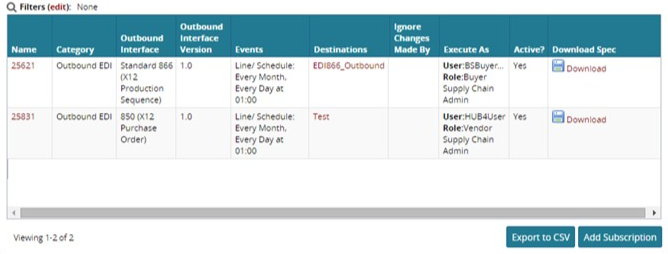
You can filter the list of EDI subscriptions using the Filters function. When you are done filtering the list, you can export the results to a spreadsheet. You can also edit and update the EDI subscriptions as necessary.
To edit and update an EDI subscription:
Click the Name link to view details of an EDI subscription.
The name tab appears.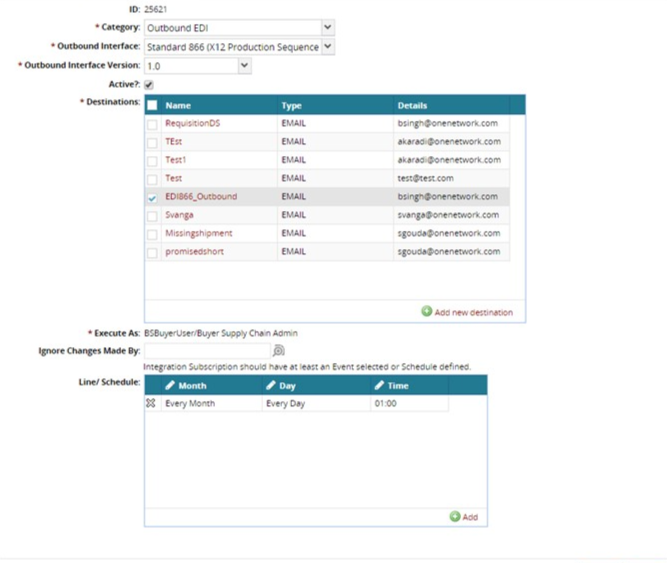
As required, edit the selections and values.
Click Update.
A success message appears.
To delete an EDI subscription:
To delete the subscription, click Delete.