Setting Other Order Options
The Other tab of an order is where you can set the emergency alerts, milestone process, expedite an order, disable delivery compliance requirements, flag as an emergency, flag as a promotion, relax the minimum order quantity, set the order as a VMI order, flag the order as a consignment, flag the order as a spot order, and flag the order for auto receipt.
Complete the following steps to add other options to the order:
Log in to the ONE system,
Click Menus/Favs > Order Mgmt > New PO.
The New PO screen displays.Fill in the required Order details and Lines details by following the procedures in:
Select the Other tab.
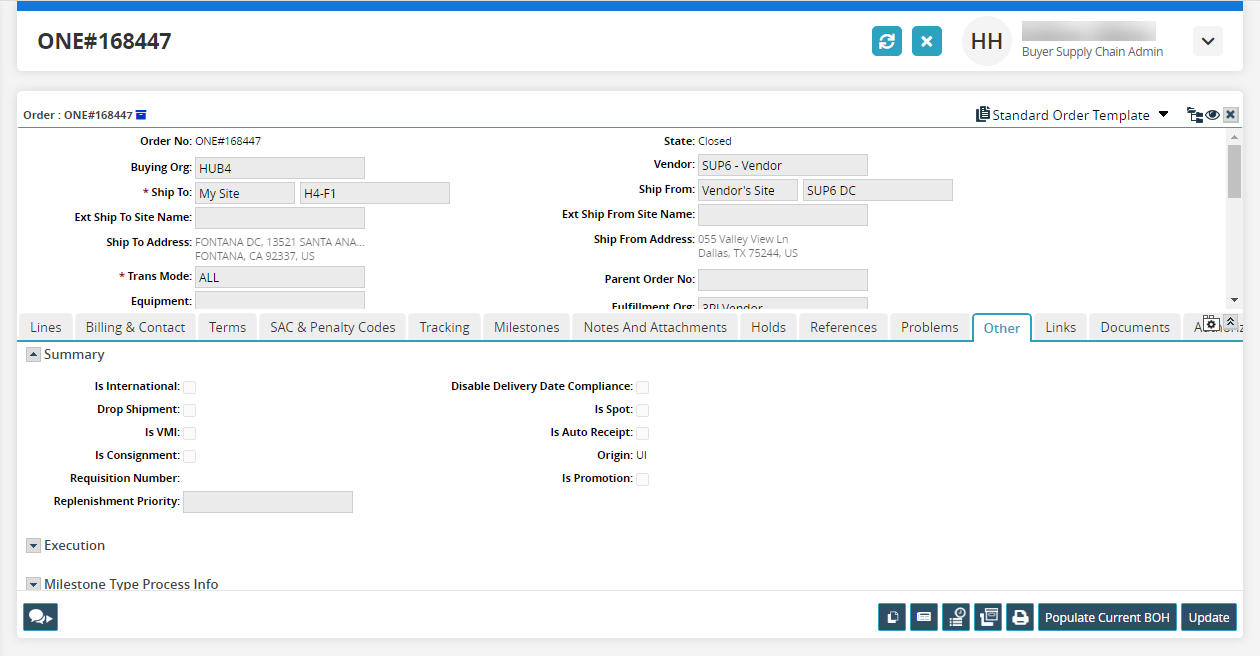
Select the required checkbox under the Summary.
Using the Milestone Type Process Info selection button, open a selection window, and choose a Milestone Process for this order.
Select an option from the window, and click OK.
Use the Edit icon
 to open a window that allows you to choose options for this order.
to open a window that allows you to choose options for this order.Check each option you want to enable, then click OK.
When finished, click Save to save the order with the new options.