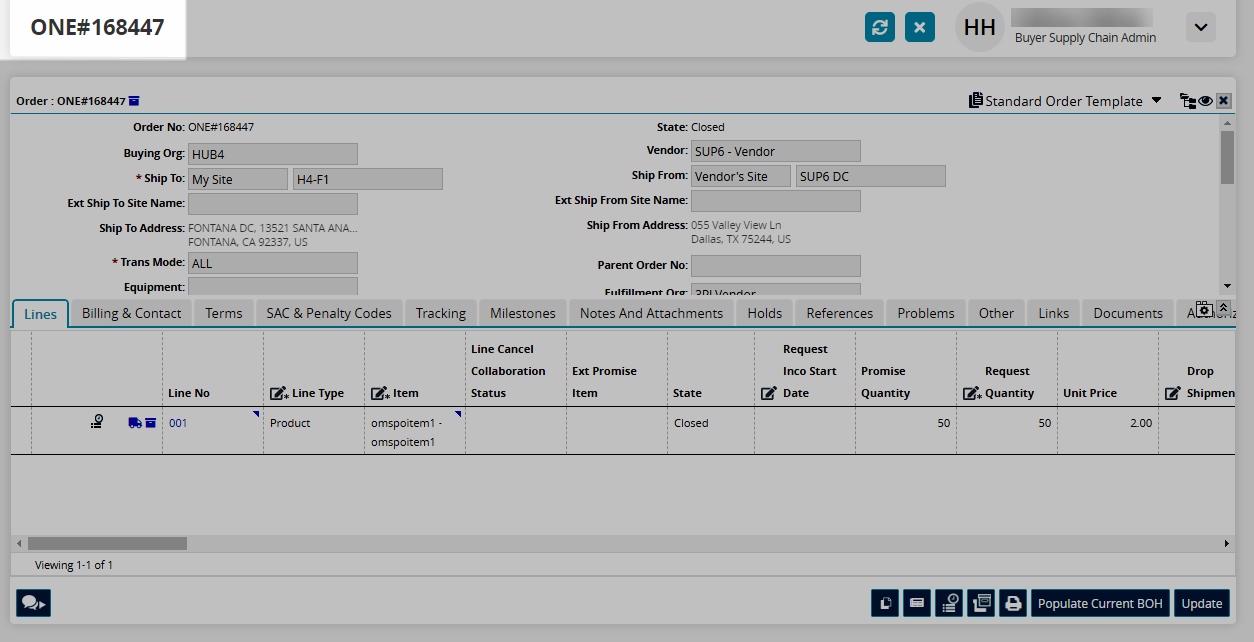Submitting a Purchase Order
Once the order details are entered, you must submit the order.
Complete the following steps to submit a purchase order:
Ensure all order details are entered as required and correct.
Fill in the required Order details and Lines details by following the procedures in:
Click the Submit button.
A success message appears.
The purchase order moves to the New state and the order number assigned by the system appears at the top of the screen.