Updating System Notifications
Value Chain (VC) Admin users can create system notifications to distribute to users in the ONE system. The Systems Notification report allows VC Admin users to sort, filter, export, and view the status of system notifications.
Complete the following steps to view the System Notification report:
Log in to the ONE system as a VC Admin user.
Click Menus/Favs > Tools > System Notification.
The System Notification screen displays. Please see the "Creating System Notifications" section for more information.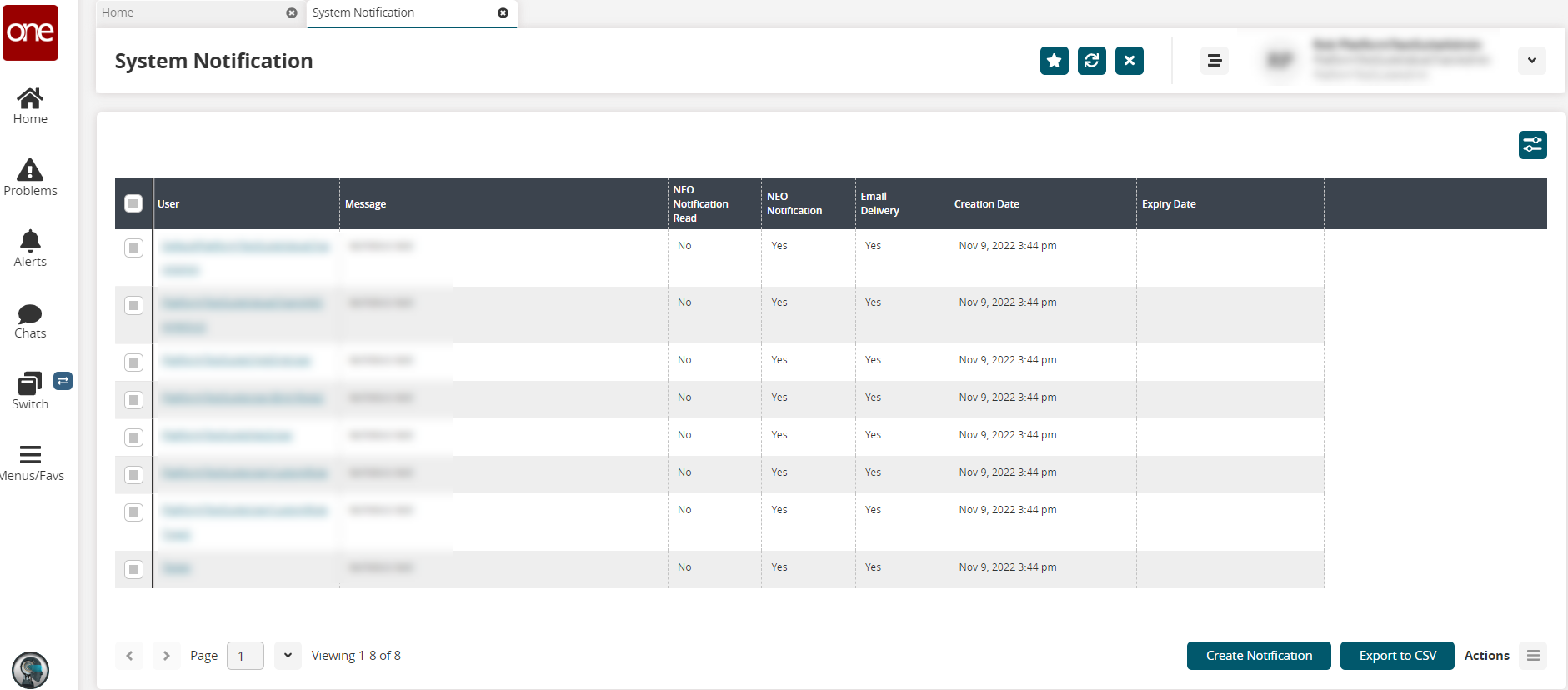
Click the Export to CSV button to export the report to a CSV file.
Check a row to select a notification, and click the Actions button.
Click the Delete option.
The Delete popup window displays the selected notifications.Click the Submit button to delete.
A green success message displays.