Using the Movement Details Tracking Tab
The instructions on this page are a continuation of the "Using the Movements Details Screen" in the Online Help. The Tracking tab provides event tracking data for planned vs. actual data and odometer readings.
Click the Tracking tab.
The movement details Tracking tab displays.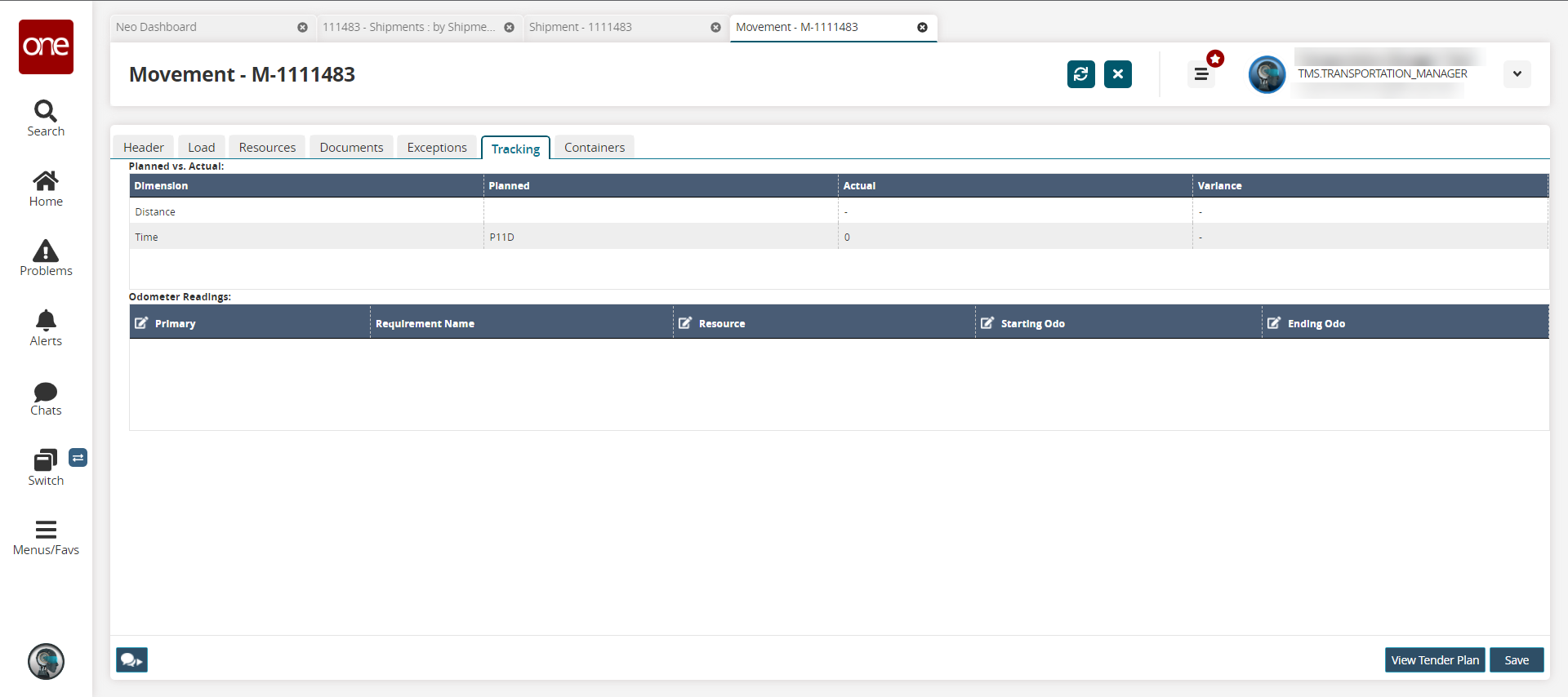
Click the following fields to edit odometer information: Primary, Resource, Starting Odo, and Ending Odo.
Click the Save button to save any changes.
A success message displays.