Viewing Audit Trail for Routes and Route Carriers
Users can view audit trails for routes under a routing guide and view carriers associated with the selected route.
Complete the following steps to view route and routing guide history:
Log in to the ONE system as a Transportation Manager.
Click Menus/Favs > Contract Management > Routing Guides.
The Routing Guides screen displays.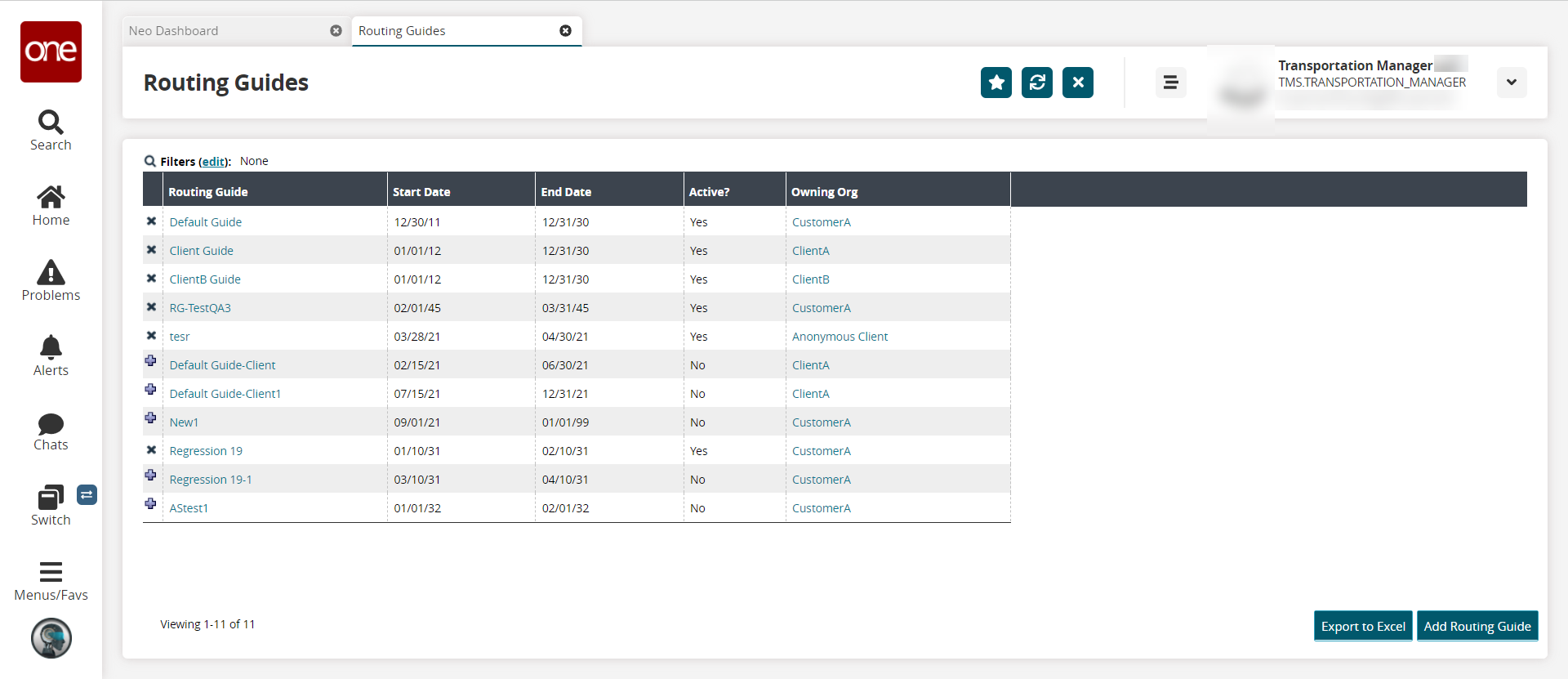
in the Routing Guide column, click a routing guide name link.
The Routing Guide details screen appears.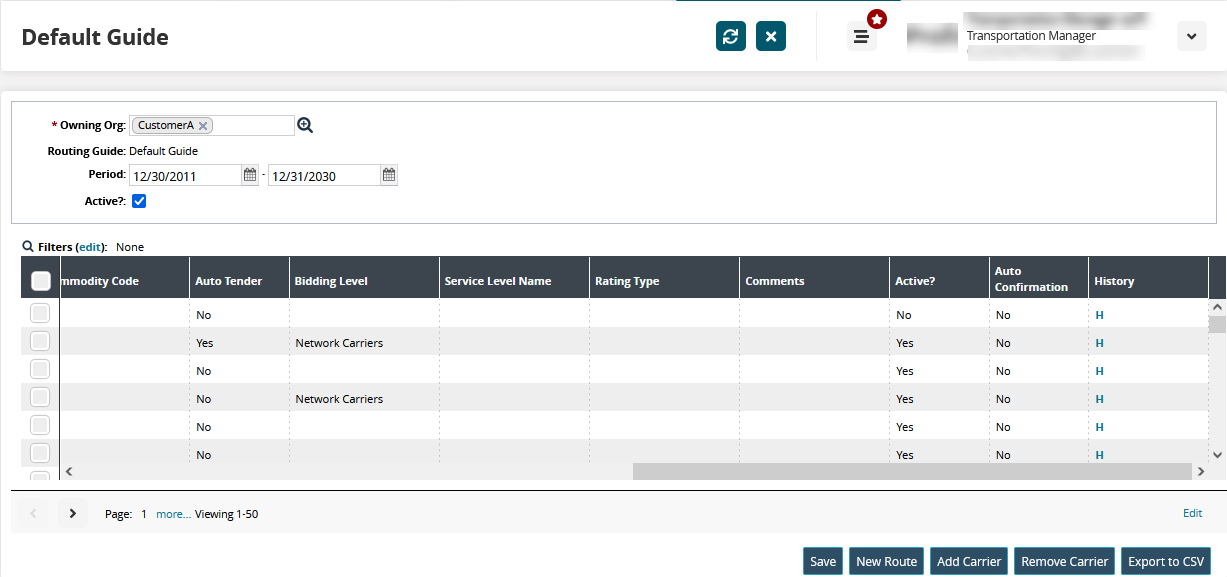
Scroll to the right and click the H link under the History column.
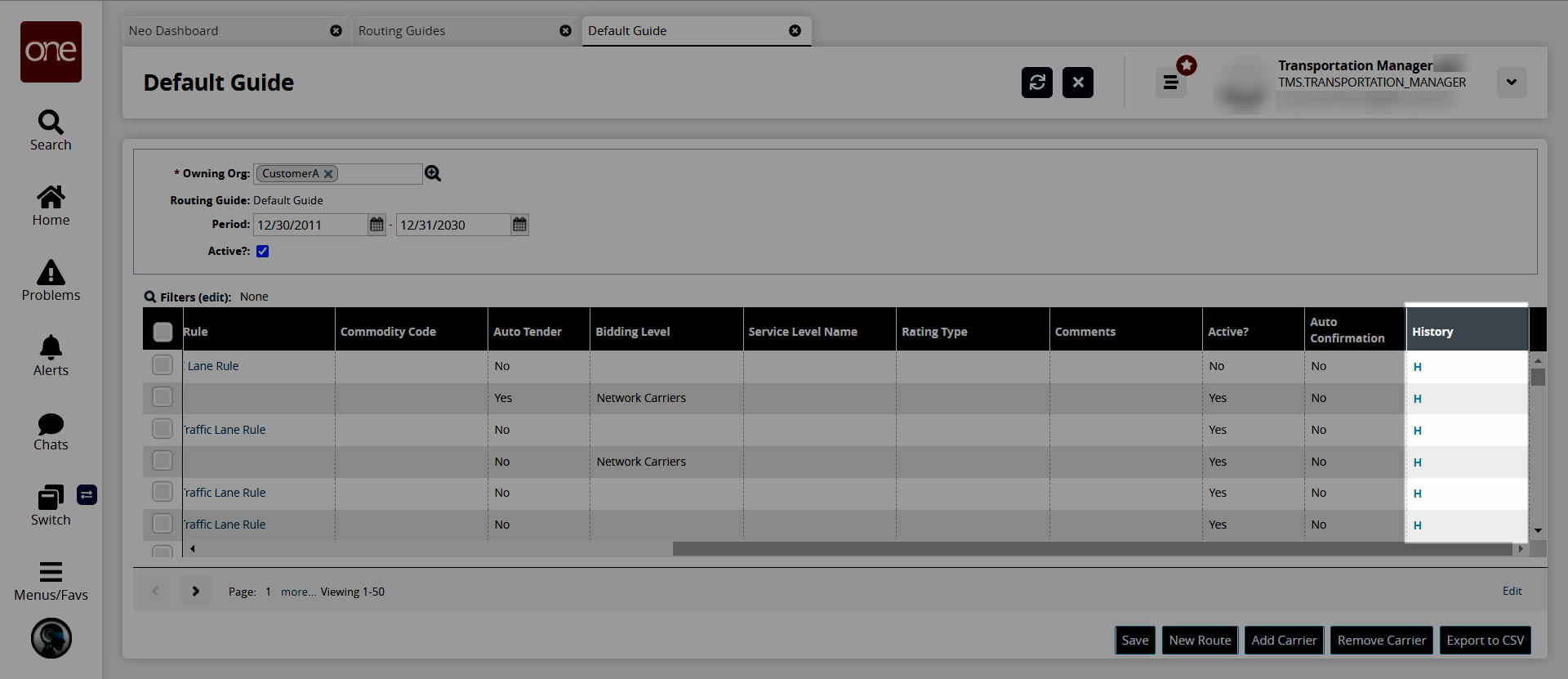
The route history appears.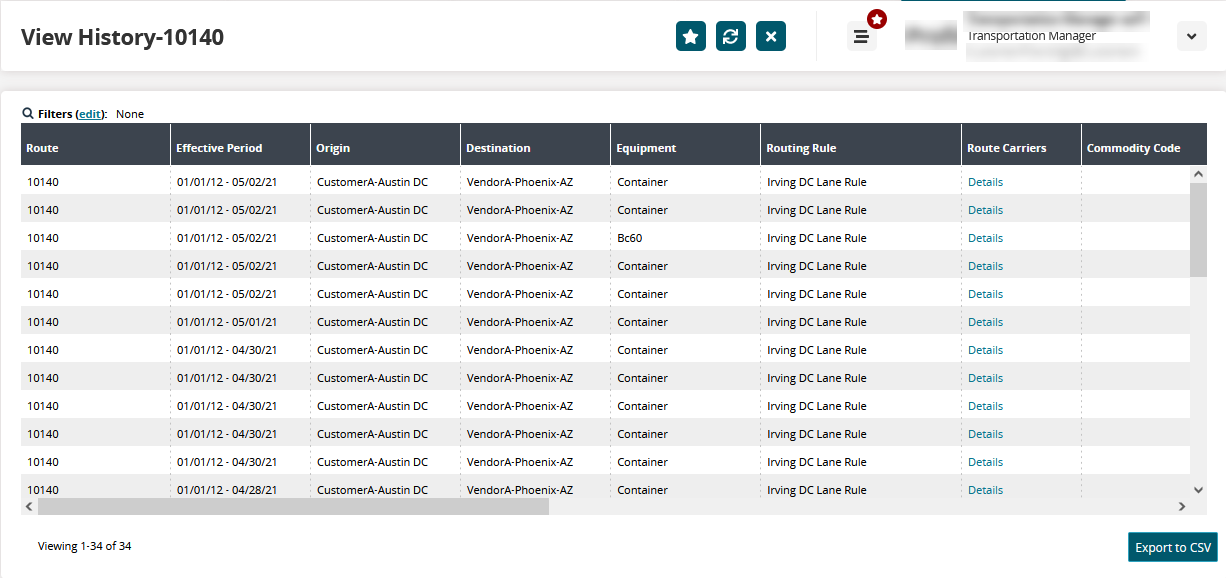
Click the Export to CSV button to download the list in Excel format.
In the Route Carriers column, click a details link to view the route carrier details.