Organizational Resource Administration
At the organization level, you can view, edit, and add resource templates, vehicle types, skill types, and tool types. These are then applied at the site level, found in the "Site Resource Administration" section of the Online Help.
Complete the following steps to administer organizational resources:
L og in to the ONE system.
Click Menus/Favs > Fleet Mgmt > Resource Administration. In the NEO UI, users can click on the Menus/Favs icon on the left sidebar and type in the name of the screen in the menu search bar. For more information, see "Using the Menu Search Bar."
The Resource Administration screen displays. The top four options are dedicated to the organizational-level administration.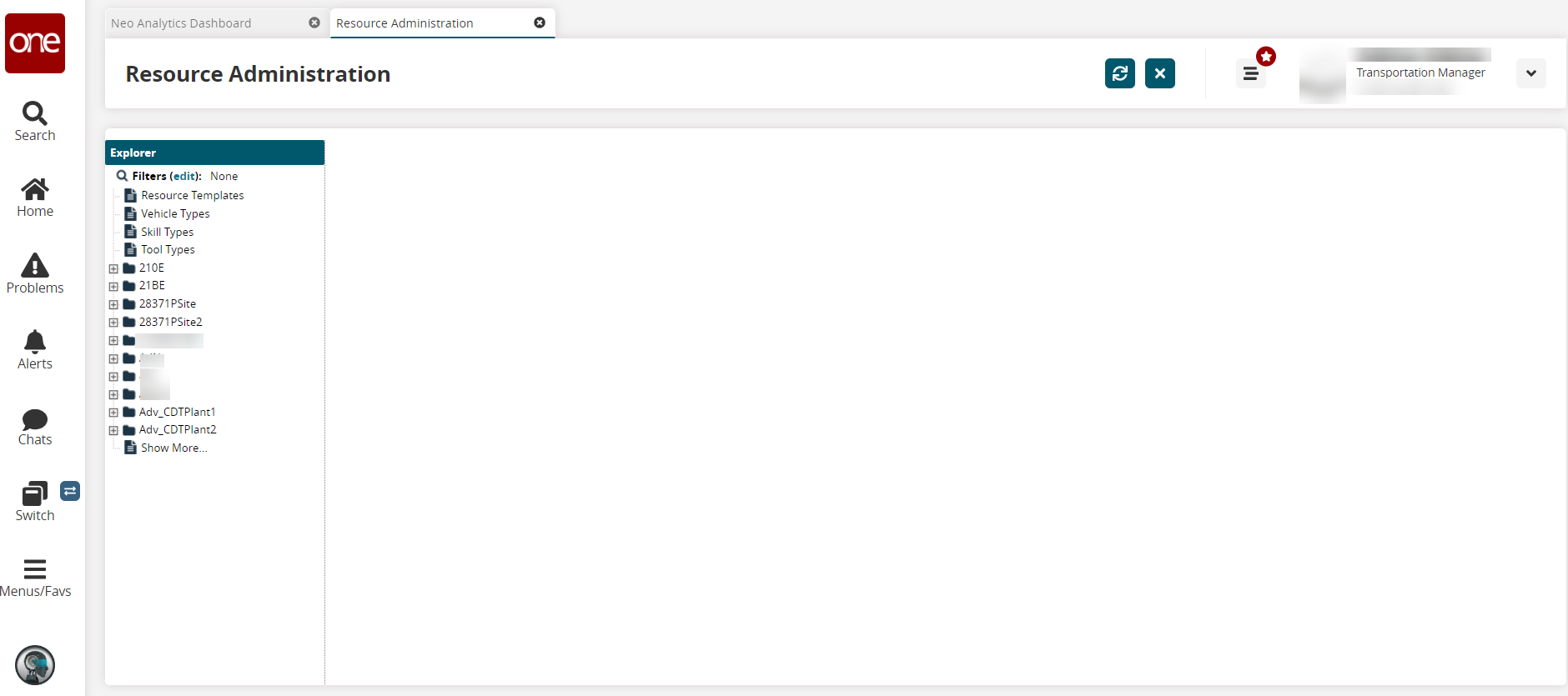
See the following pages to view the instructions for each resource: