Viewing the Problem Analytical Report
The Problem Analytical Report explains the analytics related to a problem.
Complete the following steps to view the Problem Analytical Report:
Login to the One Network system.
Select Menu/Favs > Tools > Problems > Problem Analytical Report.
The Problem Analytical Report screen appears.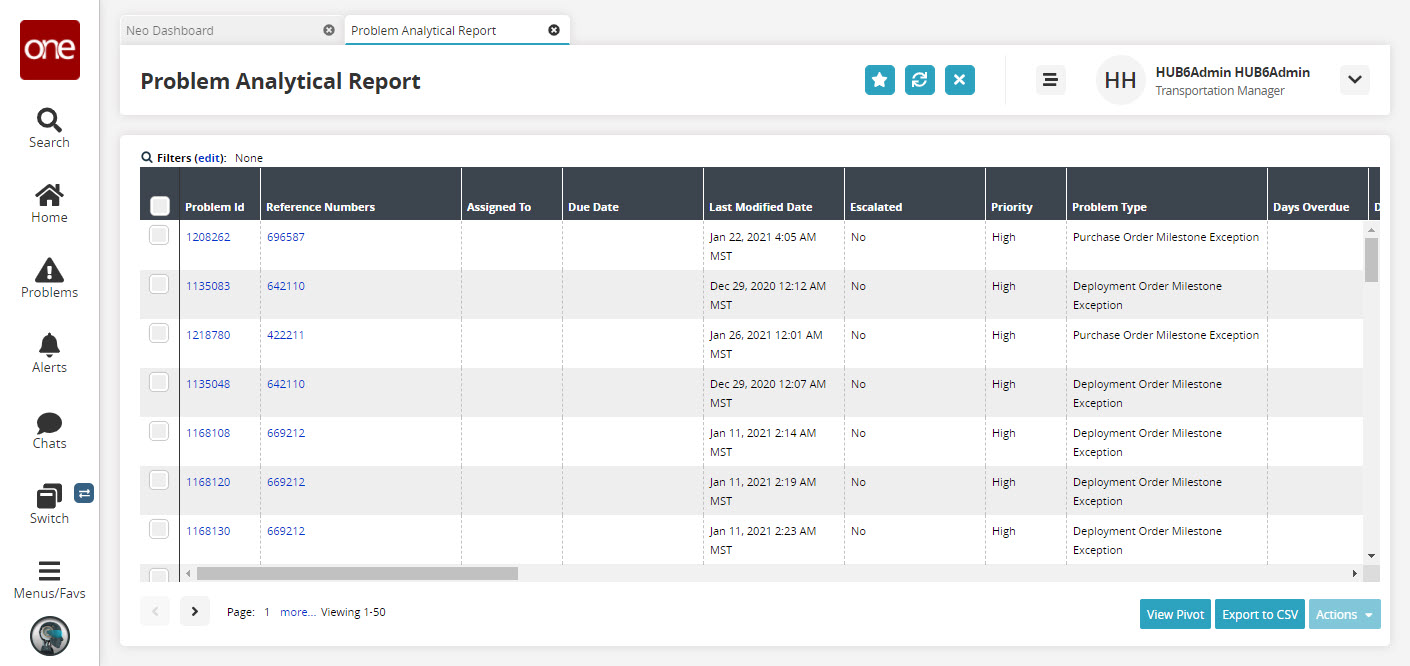
Click the Filters (edit) link, enter the search criteria and click the Search link.
The Problem Analytical Report appears according to search criteria .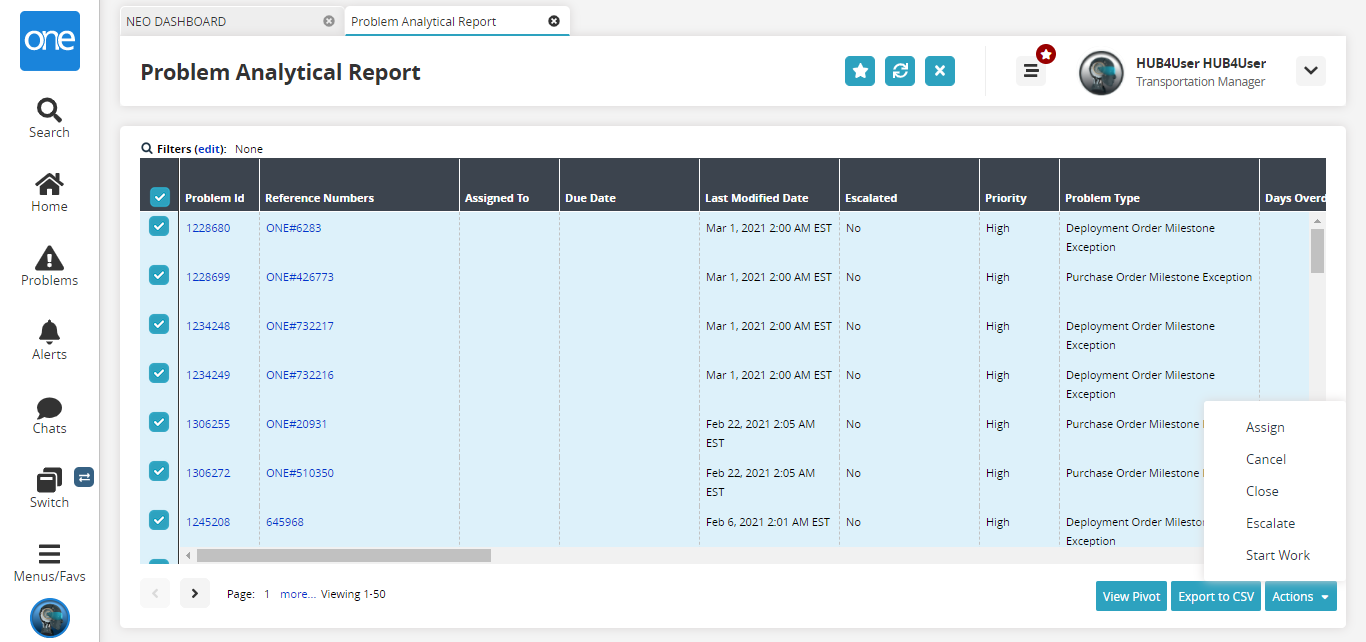
Select the checkbox for Problem Id and click the Actions button to perform the desired action.
Click the Export to CSV button to export the report into a spreadsheet.
Click the View Pivot button to view the report in the pivot view.