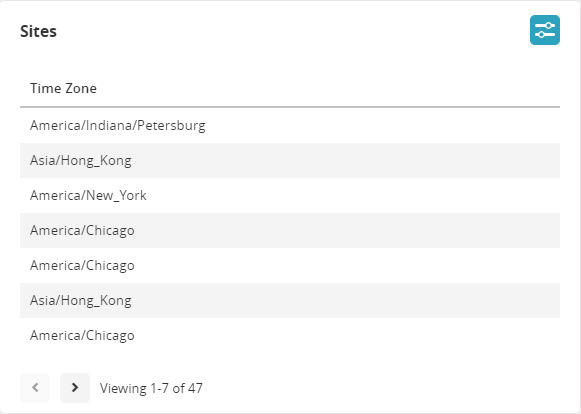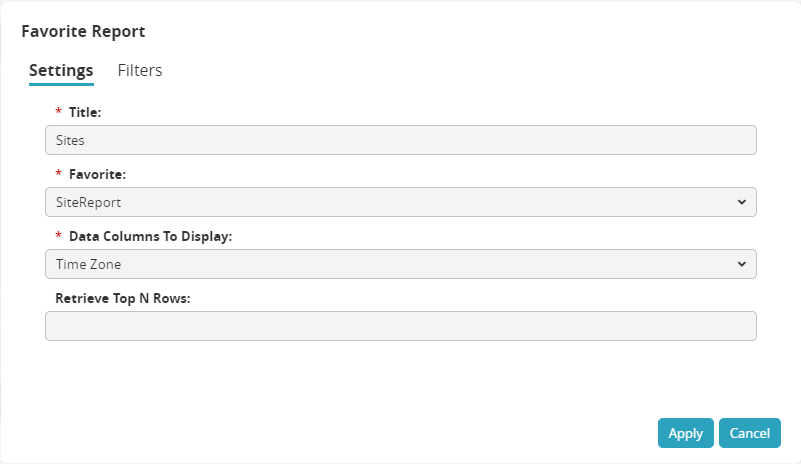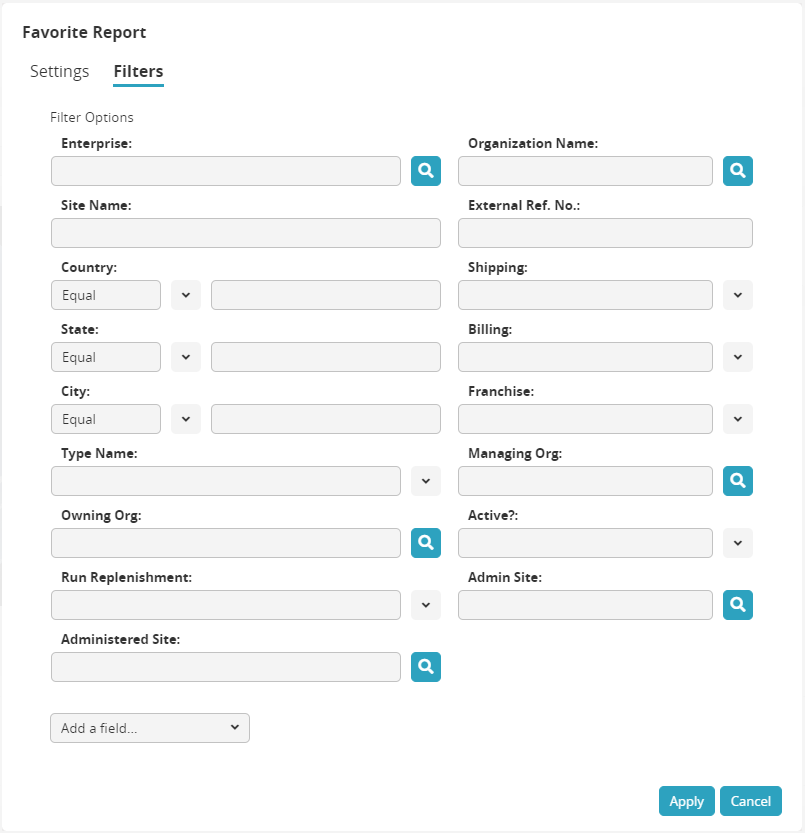Working With Widgets
Standard Widget Types
ONE has created many widgets to provide a snapshot of the system data. The following
widget types are currently available in NEO UI. This is not a complete list of the widget types,
but an overview of the categories.
Shortcuts Widget
The Shortcuts Widget allows users to turn any menu item into a shortcut on their dashboard.
The configuration process is straightforward: select a favorite, name the shortcut, and select
an image. Users can even choose their own images to upload.

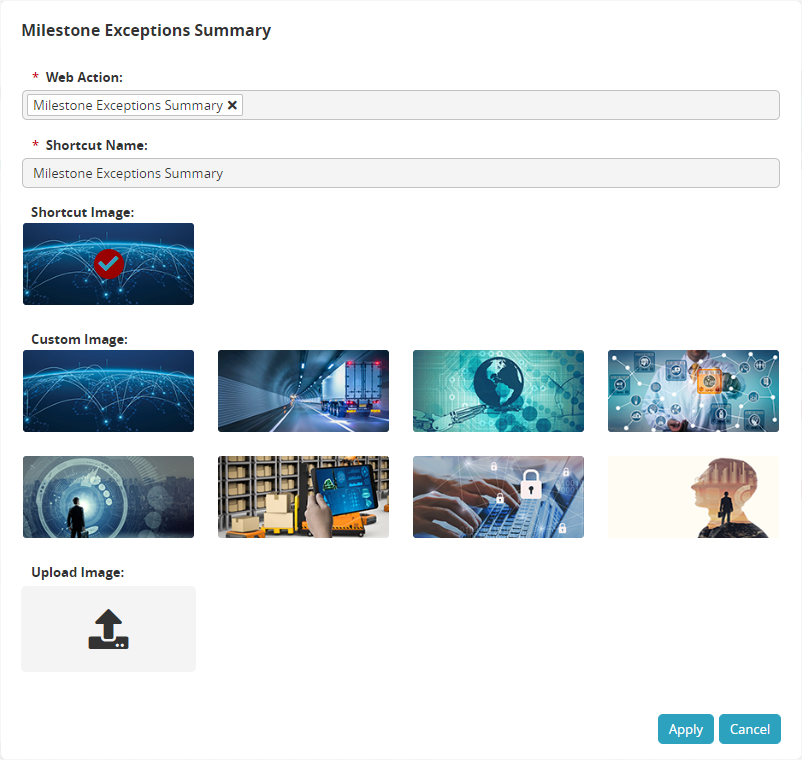
KPI Widget
The KPI Widget provides a way for users to add KPI metrics to their dashboard. KPI Widgets
provide visualizations for key performance indicators in the form of charts, graphs, and
reports.
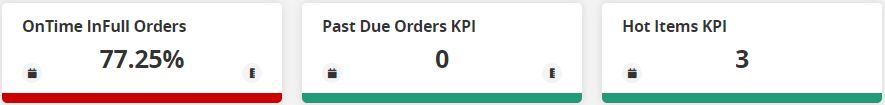
Alerts/Problems Widget
The Alerts & Problems Widget helps users stay on top of issues by highlighting problems and
alerts on the user dashboard.
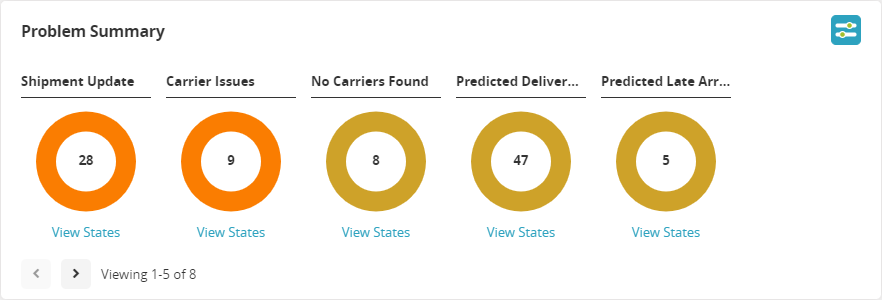
Scorecard Widget
Users can add the Scorecard Widget to their dashboard to track the performance of a
partner.
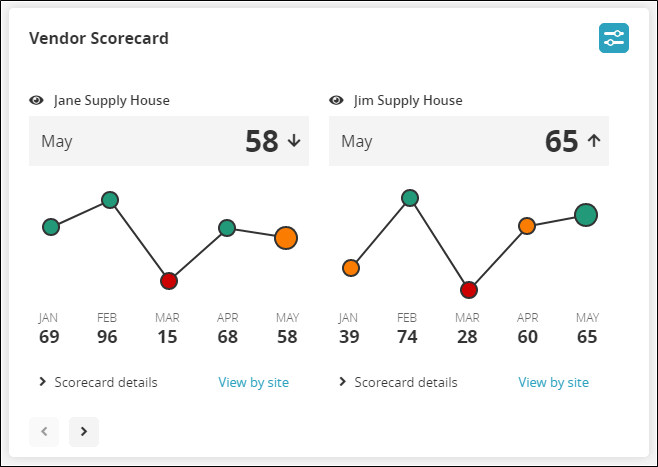
State Summary Widget
This widget shows the lifecycle states for various processes such as shipment states, freight
invoice states, and planning states.
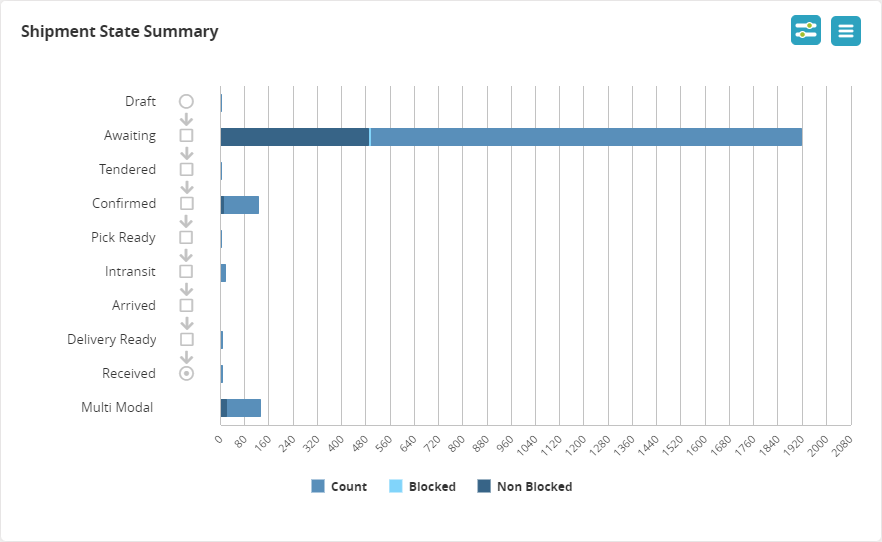
Hot Items Widget
The Hot Items Widget provides quick access to products that are in high demand and
products that are stocking out.
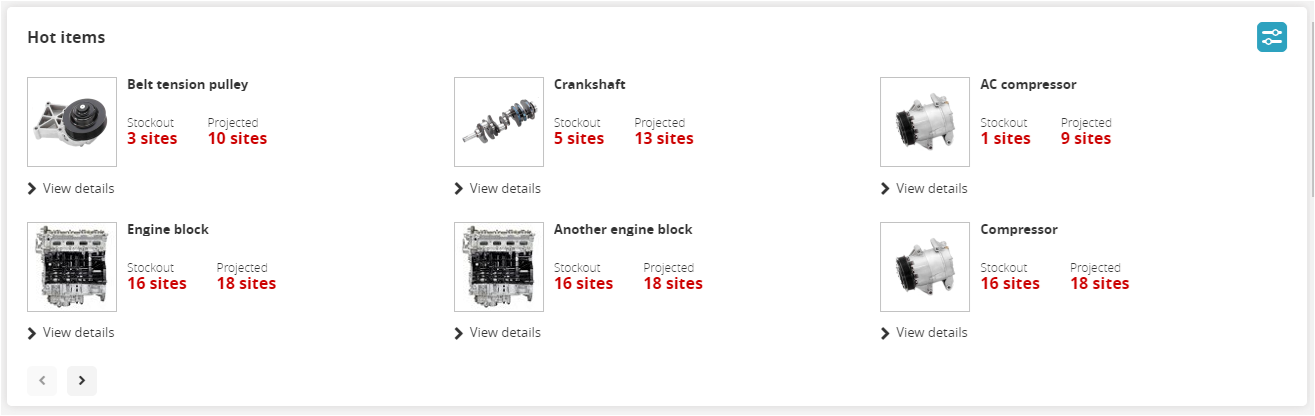
Orders Due Widget
With the Orders Due Widget, users can easily access orders that are past due and open the
details of each order so that any issues can be resolved.
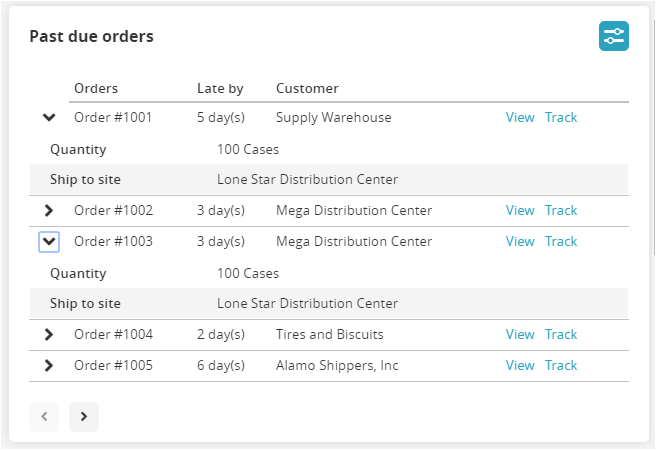
Geo Widget
Visualize site-level problems on a globe and view the health of locations across the globe.
The globe can be set to rotate on its own, and users can use their mouse pointer to grab and
rotate the globe. Click on a location to expand the information for that location.
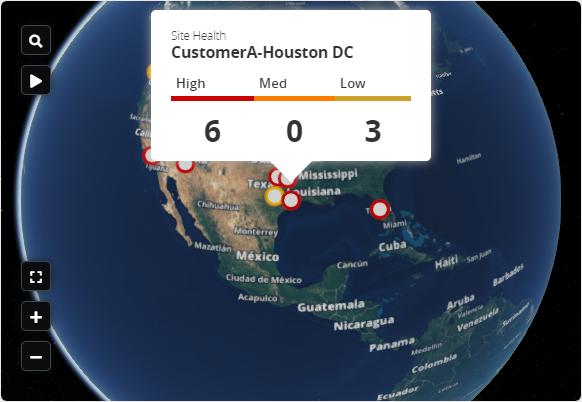
Favorite Report
Using this widget, users can add any of their favorites to their dashboard.
The Favorite Widget has multiple configuration screens: the Widget Settings Screen to
control the widget settings, and the Filters Screen to configure the filters for the report.